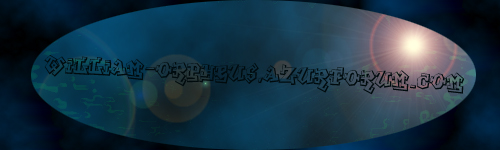cara buat server hlds
+3
kamusich
WiRaR46
OrphEuS*
7 posters
:: Games :: Counter strike
Halaman 1 dari 1
 cara buat server hlds
cara buat server hlds
server ini hanya untuk windows
1.Download beberapa file berikut
- HLDSUpdateTooldownload di [You must be registered and logged in to see this link.]
- AMX Mod X download [You must be registered and logged in to see this link.]
2.Install Server
a) pertama kita harus buat folder baru,buat di C:\ dengan nama: HLDS.
cool.gif sekarang buka hldsupdatetool.exe dan install di D:\HLDS.
c) sekarang kita harus buat shortcut di HldsUpdateTool.exe (dari D:\HLDS – klik kanan icon dan pilih ”Create Shortcut”)., sekarang pilih properties yang telah kita buat shortcut (nama file ” Shortcut to HldsUpdateTool.exe” ). sekali lagi klik kanan icon (tetapi icon shortcut), pilih Propertiesdan dan diterakhir kata kita harus menambahkan baris terakhir: ”-command update -game cstrike -dir .” (tanpa quotes tetapi dengan (.).
d) sekarang execute Shortcut yang tadi ke HldsUpdateTool.exe dan tunggu tunggu sekitar 30 menit sampai 1 jam (downloadan ini adalah file yang kita perlukan)
e) setelah download kita telah mempunyai server, tetapi sekarang kita harus menginstall AMX Mod X untuk berjalan baik.
3.server.cfg
a) pertama go to D:\HLDS\cstrike dan disana buat file baru ” New Text Document.txt”
cool.gif Copy berikutnya copy dibawah ini pada file tersebut:
hostname "Server name"
mp_autokick 0
mp_autocrosshair 0
mp_autoteambalance 0
mp_buytime 2
mp_consistency 1
mp_c4timer 35
mp_fadetoblack 0
mp_falldamage 0
mp_flashlight 1
mp_forcecamera 3
mp_forcechasecam 2
mp_friendlyfire 1
mp_freezetime 3
mp_fraglimit 0
mp_hostagepenalty 0
mp_limitteams 6
mp_logfile 1
mp_logmessages 1
mp_logdetail 3
mp_maxrounds 0
mp_playerid 0
mp_roundtime 3
mp_startmoney 800
mp_timelimit 35
mp_tkpunish 0
mp_winlimit 0
sv_aim 0
sv_airaccelerate 10
sv_airmove 1
sv_allowdownload 1
sv_clienttrace 1.0
sv_clipmode 0
sv_allowupload 1
sv_cheats 0
sv_gravity 800
sv_lan 0
sv_maxrate 7000
sv_maxspeed 320
sv_maxupdaterate 101
sys_ticrate 10000
decalfrequency 60
pausable 0
log on
decalfrequency 60
edgefriction 2
host_framerate 0
exec listip.cfg
exec banned.cfg
rcon_password password
c) sekarang disave,keluar dan ubah nama file sebagai: server.cfg
4. Menginstall AMX Mod X
a) setelah download AMX Mod X pertama harus menginstall dimana saja.
cool.gif setelah install dia akan bertanya jika kita menerima jalankan installer,pilih yes, dan sekarang kita klik di Next button, pilih ”I Accept terms.” dan klik Next button, sekarang kita harus pilih tipe server, kita pilih ”Select mod directory” dan tekan the Next button dan akan muncul sebuah new window, pertama harus pilih mod directory (kita select D:\HLDS\cstrike), setelah itu dibawah window harus select ”Custom game addon” there select ”Counter-Strike” dan klik Next button.
c) sekarang akan kelihatan sebuah windows baru yang menanyakan ”The file libilist.gam couldn`t be found. Continue installations ?” kita pilih yes.
d) sekarang kita install AMX Mod X.
5. Start the server
a) kita harus go into D:\HLDS dan klik kanan pada hlds, pilih Create shortcut
cool.gif sekarang kita punya shortcutnya ” Shortcut to hlds.exe”, klik kanan shortcut tersebut dan dikata terakhir dari target harus tambahkan baris terakhir: Code:
-console -game cstrike -pingboost 3 +sys_ticrate 1000 +heapsize 250000 -port 27015 -autoupdate +secure +sport 27014 +ip IP +maxplayers no. player +map de_dust2
c) untuk start the server sekarang kita hanya buat double klik pada Shortcut di hlds.exe.
sekarang kamu bisa start ke configurate servermu dari: D:\HLDS\cstrke\addons\amxmodx\configs\amxx.cfg dan plugins.ini
sekarang kamu sudah punya Counter-Strike 1.6 Server !
tq.

1.Download beberapa file berikut
- HLDSUpdateTooldownload di [You must be registered and logged in to see this link.]
- AMX Mod X download [You must be registered and logged in to see this link.]
2.Install Server
a) pertama kita harus buat folder baru,buat di C:\ dengan nama: HLDS.
cool.gif sekarang buka hldsupdatetool.exe dan install di D:\HLDS.
c) sekarang kita harus buat shortcut di HldsUpdateTool.exe (dari D:\HLDS – klik kanan icon dan pilih ”Create Shortcut”)., sekarang pilih properties yang telah kita buat shortcut (nama file ” Shortcut to HldsUpdateTool.exe” ). sekali lagi klik kanan icon (tetapi icon shortcut), pilih Propertiesdan dan diterakhir kata kita harus menambahkan baris terakhir: ”-command update -game cstrike -dir .” (tanpa quotes tetapi dengan (.).
d) sekarang execute Shortcut yang tadi ke HldsUpdateTool.exe dan tunggu tunggu sekitar 30 menit sampai 1 jam (downloadan ini adalah file yang kita perlukan)
e) setelah download kita telah mempunyai server, tetapi sekarang kita harus menginstall AMX Mod X untuk berjalan baik.
3.server.cfg
a) pertama go to D:\HLDS\cstrike dan disana buat file baru ” New Text Document.txt”
cool.gif Copy berikutnya copy dibawah ini pada file tersebut:
hostname "Server name"
mp_autokick 0
mp_autocrosshair 0
mp_autoteambalance 0
mp_buytime 2
mp_consistency 1
mp_c4timer 35
mp_fadetoblack 0
mp_falldamage 0
mp_flashlight 1
mp_forcecamera 3
mp_forcechasecam 2
mp_friendlyfire 1
mp_freezetime 3
mp_fraglimit 0
mp_hostagepenalty 0
mp_limitteams 6
mp_logfile 1
mp_logmessages 1
mp_logdetail 3
mp_maxrounds 0
mp_playerid 0
mp_roundtime 3
mp_startmoney 800
mp_timelimit 35
mp_tkpunish 0
mp_winlimit 0
sv_aim 0
sv_airaccelerate 10
sv_airmove 1
sv_allowdownload 1
sv_clienttrace 1.0
sv_clipmode 0
sv_allowupload 1
sv_cheats 0
sv_gravity 800
sv_lan 0
sv_maxrate 7000
sv_maxspeed 320
sv_maxupdaterate 101
sys_ticrate 10000
decalfrequency 60
pausable 0
log on
decalfrequency 60
edgefriction 2
host_framerate 0
exec listip.cfg
exec banned.cfg
rcon_password password
c) sekarang disave,keluar dan ubah nama file sebagai: server.cfg
4. Menginstall AMX Mod X
a) setelah download AMX Mod X pertama harus menginstall dimana saja.
cool.gif setelah install dia akan bertanya jika kita menerima jalankan installer,pilih yes, dan sekarang kita klik di Next button, pilih ”I Accept terms.” dan klik Next button, sekarang kita harus pilih tipe server, kita pilih ”Select mod directory” dan tekan the Next button dan akan muncul sebuah new window, pertama harus pilih mod directory (kita select D:\HLDS\cstrike), setelah itu dibawah window harus select ”Custom game addon” there select ”Counter-Strike” dan klik Next button.
c) sekarang akan kelihatan sebuah windows baru yang menanyakan ”The file libilist.gam couldn`t be found. Continue installations ?” kita pilih yes.
d) sekarang kita install AMX Mod X.
5. Start the server
a) kita harus go into D:\HLDS dan klik kanan pada hlds, pilih Create shortcut
cool.gif sekarang kita punya shortcutnya ” Shortcut to hlds.exe”, klik kanan shortcut tersebut dan dikata terakhir dari target harus tambahkan baris terakhir: Code:
-console -game cstrike -pingboost 3 +sys_ticrate 1000 +heapsize 250000 -port 27015 -autoupdate +secure +sport 27014 +ip IP +maxplayers no. player +map de_dust2
c) untuk start the server sekarang kita hanya buat double klik pada Shortcut di hlds.exe.
sekarang kamu bisa start ke configurate servermu dari: D:\HLDS\cstrke\addons\amxmodx\configs\amxx.cfg dan plugins.ini
sekarang kamu sudah punya Counter-Strike 1.6 Server !
tq.

 Re: cara buat server hlds
Re: cara buat server hlds
ekhh itu HLDSnya kok gk bisa ke download 
upload lagi dong

upload lagi dong
WiRaR46- newbie

- Jumlah posting : 2
point : 2
Reputation : 0
Join date : 16.10.10
 Re: cara buat server hlds
Re: cara buat server hlds
nih kk link bwt download hlds update tool nya
- hldsupdatetool:
- [You must be registered and logged in to see this link.]
 Re: cara buat server hlds
Re: cara buat server hlds
thanks kk 

WiRaR46- newbie

- Jumlah posting : 2
point : 2
Reputation : 0
Join date : 16.10.10
 Re: cara buat server hlds
Re: cara buat server hlds
Nice Inpoh 

kamusich- newbie

- Jumlah posting : 1
point : 1
Reputation : 0
Join date : 22.10.10
 Re: cara buat server hlds
Re: cara buat server hlds
tp koq loe sendiri bkin gagal sich -.-

Mr.PiLLoKz- Admin

- Jumlah posting : 79
point : 106
Reputation : 0
Join date : 16.11.10
 Re: cara buat server hlds
Re: cara buat server hlds
Mr.PiLLoKz wrote:tp koq loe sendiri bkin gagal sich -.-
itu kan 2 tahun yang lalu kakek pilokx
 Re: cara buat server hlds
Re: cara buat server hlds
brarti skrg bsa dong?

Mr.PiLLoKz- Admin

- Jumlah posting : 79
point : 106
Reputation : 0
Join date : 16.11.10
 Re: cara buat server hlds
Re: cara buat server hlds
Mr.PiLLoKz wrote:brarti skrg bsa dong?
arus gnti fasnet dulu bru bsa , inet gk kuat ssst...


 Re: cara buat server hlds
Re: cara buat server hlds
gw pake fastnet koq  ajarin gw aja ntr gw bkin spa tw bsa
ajarin gw aja ntr gw bkin spa tw bsa 


Mr.PiLLoKz- Admin

- Jumlah posting : 79
point : 106
Reputation : 0
Join date : 16.11.10
 Re: cara buat server hlds
Re: cara buat server hlds
Mr.PiLLoKz wrote:gw pake fastnet koqajarin gw aja ntr gw bkin spa tw bsa

itu di atas tutorials nya


 Re: cara buat server hlds
Re: cara buat server hlds
OrphEuS* wrote:server ini hanya untuk windows
1.Download beberapa file berikut
- HLDSUpdateTooldownload di [You must be registered and logged in to see this link.]
- AMX Mod X download [You must be registered and logged in to see this link.]
2.Install Server
a) pertama kita harus buat folder baru,buat di C:\ dengan nama: HLDS.
cool.gif sekarang buka hldsupdatetool.exe dan install di D:\HLDS.
c) sekarang kita harus buat shortcut di HldsUpdateTool.exe (dari D:\HLDS – klik kanan icon dan pilih ”Create Shortcut”)., sekarang pilih properties yang telah kita buat shortcut (nama file ” Shortcut to HldsUpdateTool.exe” ). sekali lagi klik kanan icon (tetapi icon shortcut), pilih Propertiesdan dan diterakhir kata kita harus menambahkan baris terakhir: ”-command update -game cstrike -dir .” (tanpa quotes tetapi dengan (.).
d) sekarang execute Shortcut yang tadi ke HldsUpdateTool.exe dan tunggu tunggu sekitar 30 menit sampai 1 jam (downloadan ini adalah file yang kita perlukan)
e) setelah download kita telah mempunyai server, tetapi sekarang kita harus menginstall AMX Mod X untuk berjalan baik.
3.server.cfg
a) pertama go to D:\HLDS\cstrike dan disana buat file baru ” New Text Document.txt”
cool.gif Copy berikutnya copy dibawah ini pada file tersebut:
hostname "Server name"
mp_autokick 0
mp_autocrosshair 0
mp_autoteambalance 0
mp_buytime 2
mp_consistency 1
mp_c4timer 35
mp_fadetoblack 0
mp_falldamage 0
mp_flashlight 1
mp_forcecamera 3
mp_forcechasecam 2
mp_friendlyfire 1
mp_freezetime 3
mp_fraglimit 0
mp_hostagepenalty 0
mp_limitteams 6
mp_logfile 1
mp_logmessages 1
mp_logdetail 3
mp_maxrounds 0
mp_playerid 0
mp_roundtime 3
mp_startmoney 800
mp_timelimit 35
mp_tkpunish 0
mp_winlimit 0
sv_aim 0
sv_airaccelerate 10
sv_airmove 1
sv_allowdownload 1
sv_clienttrace 1.0
sv_clipmode 0
sv_allowupload 1
sv_cheats 0
sv_gravity 800
sv_lan 0
sv_maxrate 7000
sv_maxspeed 320
sv_maxupdaterate 101
sys_ticrate 10000
decalfrequency 60
pausable 0
log on
decalfrequency 60
edgefriction 2
host_framerate 0
exec listip.cfg
exec banned.cfg
rcon_password password
c) sekarang disave,keluar dan ubah nama file sebagai: server.cfg
4. Menginstall AMX Mod X
a) setelah download AMX Mod X pertama harus menginstall dimana saja.
cool.gif setelah install dia akan bertanya jika kita menerima jalankan installer,pilih yes, dan sekarang kita klik di Next button, pilih ”I Accept terms.” dan klik Next button, sekarang kita harus pilih tipe server, kita pilih ”Select mod directory” dan tekan the Next button dan akan muncul sebuah new window, pertama harus pilih mod directory (kita select D:\HLDS\cstrike), setelah itu dibawah window harus select ”Custom game addon” there select ”Counter-Strike” dan klik Next button.
c) sekarang akan kelihatan sebuah windows baru yang menanyakan ”The file libilist.gam couldn`t be found. Continue installations ?” kita pilih yes.
d) sekarang kita install AMX Mod X.
5. Start the server
a) kita harus go into D:\HLDS dan klik kanan pada hlds, pilih Create shortcut
cool.gif sekarang kita punya shortcutnya ” Shortcut to hlds.exe”, klik kanan shortcut tersebut dan dikata terakhir dari target harus tambahkan baris terakhir: Code:
-console -game cstrike -pingboost 3 +sys_ticrate 1000 +heapsize 250000 -port 27015 -autoupdate +secure +sport 27014 +ip IP +maxplayers no. player +map de_dust2
c) untuk start the server sekarang kita hanya buat double klik pada Shortcut di hlds.exe.
sekarang kamu bisa start ke configurate servermu dari: D:\HLDS\cstrke\addons\amxmodx\configs\amxx.cfg dan plugins.ini
sekarang kamu sudah punya Counter-Strike 1.6 Server !
tq.

Ribet Bgd Will Tutorial'a ..


Kunyit.-- newbie

- Jumlah posting : 2
point : 5
Reputation : 1
Join date : 17.11.10
Age : 26
Lokasi : jakarta
 Re: cara buat server hlds
Re: cara buat server hlds
Kunyit.- wrote:OrphEuS* wrote:server ini hanya untuk windows
1.Download beberapa file berikut
- HLDSUpdateTooldownload di [You must be registered and logged in to see this link.]
- AMX Mod X download [You must be registered and logged in to see this link.]
2.Install Server
a) pertama kita harus buat folder baru,buat di C:\ dengan nama: HLDS.
cool.gif sekarang buka hldsupdatetool.exe dan install di D:\HLDS.
c) sekarang kita harus buat shortcut di HldsUpdateTool.exe (dari D:\HLDS – klik kanan icon dan pilih ”Create Shortcut”)., sekarang pilih properties yang telah kita buat shortcut (nama file ” Shortcut to HldsUpdateTool.exe” ). sekali lagi klik kanan icon (tetapi icon shortcut), pilih Propertiesdan dan diterakhir kata kita harus menambahkan baris terakhir: ”-command update -game cstrike -dir .” (tanpa quotes tetapi dengan (.).
d) sekarang execute Shortcut yang tadi ke HldsUpdateTool.exe dan tunggu tunggu sekitar 30 menit sampai 1 jam (downloadan ini adalah file yang kita perlukan)
e) setelah download kita telah mempunyai server, tetapi sekarang kita harus menginstall AMX Mod X untuk berjalan baik.
3.server.cfg
a) pertama go to D:\HLDS\cstrike dan disana buat file baru ” New Text Document.txt”
cool.gif Copy berikutnya copy dibawah ini pada file tersebut:
hostname "Server name"
mp_autokick 0
mp_autocrosshair 0
mp_autoteambalance 0
mp_buytime 2
mp_consistency 1
mp_c4timer 35
mp_fadetoblack 0
mp_falldamage 0
mp_flashlight 1
mp_forcecamera 3
mp_forcechasecam 2
mp_friendlyfire 1
mp_freezetime 3
mp_fraglimit 0
mp_hostagepenalty 0
mp_limitteams 6
mp_logfile 1
mp_logmessages 1
mp_logdetail 3
mp_maxrounds 0
mp_playerid 0
mp_roundtime 3
mp_startmoney 800
mp_timelimit 35
mp_tkpunish 0
mp_winlimit 0
sv_aim 0
sv_airaccelerate 10
sv_airmove 1
sv_allowdownload 1
sv_clienttrace 1.0
sv_clipmode 0
sv_allowupload 1
sv_cheats 0
sv_gravity 800
sv_lan 0
sv_maxrate 7000
sv_maxspeed 320
sv_maxupdaterate 101
sys_ticrate 10000
decalfrequency 60
pausable 0
log on
decalfrequency 60
edgefriction 2
host_framerate 0
exec listip.cfg
exec banned.cfg
rcon_password password
c) sekarang disave,keluar dan ubah nama file sebagai: server.cfg
4. Menginstall AMX Mod X
a) setelah download AMX Mod X pertama harus menginstall dimana saja.
cool.gif setelah install dia akan bertanya jika kita menerima jalankan installer,pilih yes, dan sekarang kita klik di Next button, pilih ”I Accept terms.” dan klik Next button, sekarang kita harus pilih tipe server, kita pilih ”Select mod directory” dan tekan the Next button dan akan muncul sebuah new window, pertama harus pilih mod directory (kita select D:\HLDS\cstrike), setelah itu dibawah window harus select ”Custom game addon” there select ”Counter-Strike” dan klik Next button.
c) sekarang akan kelihatan sebuah windows baru yang menanyakan ”The file libilist.gam couldn`t be found. Continue installations ?” kita pilih yes.
d) sekarang kita install AMX Mod X.
5. Start the server
a) kita harus go into D:\HLDS dan klik kanan pada hlds, pilih Create shortcut
cool.gif sekarang kita punya shortcutnya ” Shortcut to hlds.exe”, klik kanan shortcut tersebut dan dikata terakhir dari target harus tambahkan baris terakhir: Code:
-console -game cstrike -pingboost 3 +sys_ticrate 1000 +heapsize 250000 -port 27015 -autoupdate +secure +sport 27014 +ip IP +maxplayers no. player +map de_dust2
c) untuk start the server sekarang kita hanya buat double klik pada Shortcut di hlds.exe.
sekarang kamu bisa start ke configurate servermu dari: D:\HLDS\cstrke\addons\amxmodx\configs\amxx.cfg dan plugins.ini
sekarang kamu sudah punya Counter-Strike 1.6 Server !
tq.

Ribet Bgd Will Tutorial'a ..
ya itu uda paling gampang buat orang
 Re: cara buat server hlds
Re: cara buat server hlds
wih nice kk ! 
tapi ini minimal berapa kecepatanya?

tapi ini minimal berapa kecepatanya?

dwbl.dwdz- dudud

- Jumlah posting : 10
point : 11
Reputation : 0
Join date : 01.12.10
Age : 31
Lokasi : saya pun tidak tau lokasi saya sendiri
 Re: cara buat server hlds
Re: cara buat server hlds
dwbl.dwdz wrote:wih nice kk !
tapi ini minimal berapa kecepatanya?
kira2 1mb/sec << Min
 Re: cara buat server hlds
Re: cara buat server hlds
btw ini psti berhasil ato ga? kan kalo ga jadi ksian dah donlod byk2 -.-.. di google dah byk bgt gne2 tp ga bsa smua

Mr.PiLLoKz- Admin

- Jumlah posting : 79
point : 106
Reputation : 0
Join date : 16.11.10
 Re: cara buat server hlds
Re: cara buat server hlds
Mr.PiLLoKz wrote:btw ini psti berhasil ato ga? kan kalo ga jadi ksian dah donlod byk2 -.-.. di google dah byk bgt gne2 tp ga bsa smua
kalo gk bsa lapor aj ke gw

 Re: cara buat server hlds
Re: cara buat server hlds
OrphEuS* wrote:dwbl.dwdz wrote:wih nice kk !
tapi ini minimal berapa kecepatanya?
kira2 1mb/sec << Min
haha.. ane udah 1mbps tpi ttp aja lag

Mr.PiLLoKz wrote:btw ini psti berhasil ato ga? kan kalo ga jadi ksian dah donlod byk2 -.-.. di google dah byk bgt gne2 tp ga bsa smua
sdah pernah ada yang sukses gan

okok11- newbie

- Jumlah posting : 1
point : 1
Reputation : 0
Join date : 15.03.11
 Similar topics
Similar topics» Server list for cs
» Cara menggunakan HLTV
» Cara membuat map yang simpel
» cara membuat Models atau texturing models
» Cara menggunakan HLTV
» Cara membuat map yang simpel
» cara membuat Models atau texturing models
:: Games :: Counter strike
Halaman 1 dari 1
Permissions in this forum:
Anda tidak dapat menjawab topik|
|
|